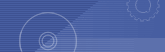|
|
JETI Judit v4.37 update 9 :
Software JUDIT-4 – Version 4.37
Ladies and Gentlemen, Together with this memo you are receiving the current Jungheinrich diagnostic tool software on this DVD. How to install
Available license is not full. With newest Jungheinrich models is not works.
Changes and supplements:
The following items have been improved or newly introduced in this issue:
· Basic software CoDeSys Runtime [version 3.5.1.20] debugged
· Miscellaneous projects revised
· Selection Katliste.csv aligned
· “Zusatzdiagnose” setup process reorganized, therefore a new one-time installation is necessary!
Validity of the software JUDIT 4 - version 4.37
The software is valid until 2013-09-30 and will be replaced in time by version 4.28.
System requirements:
· Windows XP - SP3 (SP2 is NOT sufficient!)
· Alternatively Windows 7 – SP1 (does NOT apply all parts of “Zusatzdiagnose”!)
· XGA-graphics (High Colour 16 Bit with 1024 x 768)
· DVD-Drive
· Minimum 2.5 GB of free Hard Disk Space
· Security Control Client (>= Version 4.4.7.0, delivered with JETI-ET) installed and enabled
· Acrobat Reader installed, only Version 6.01 to 6.06 or X (10)!
· Current up to date Judit-4-license-file ("License_JH.lfj")!
Initial Setup on service laptop:
1. Judit-4
· Note: the initial setup requires admin permissions!
(For initial setup under control of JH-MTATools see page 4)
· Insert DVD and launch Windows Explorer.
· Right click Judit-4-Installer.exe to start installation.
· Mark "Update". Finally click button "Start".
· Mark "Full installation" if an older version has to be uninstalled (the content of the folder “C:Program FilesJungheinrich AGDiagnoseJudit-3” will be deleted completely!). Finally click button "Start".
· End of installation is indicated by the following dialog box. Hit Button "OK" to exit.
· Make sure that the Judit-4-license file "License_JH.lfj" is present inside the folder "C:Program
FilesJungheinrich AGDiagnose Judit 3Kunde", otherwise you will receive an error message “100” when starting Judit-4 !
· Note: JUDIT 4 must be installed to C:Program FilesJungheinrich AGDiagnoseJUDIT-3 !
. Auxiliary Diagnostic Program and OEM-Software (see also “Zusatzdiagnose 4.27.pdf”!)
· For installation of the Auxiliary Diagnostic Program "Zusatzdiagnose-Setup.exe" has to be executed from the DVD.
· Note: during the installation of SICK software “CDS” you will be asked for restarting. Please
click on button “NO” and restart only when installation has finally finished!
Installation via JH-MTATools:
· If JH-MTATools (> = version 1.00.0010) is present on the service PC, installation is possible
with only user permissions. No admin required.
· Insert DVD and open Windows-Start-Menu. Run "Judit 4 Setup" under Start / Program Files /
JH-MTATools.
· If not currently present, copy license file "License_JH.lfj" into the folder "C:Program
FilesJungheinrich AGDiagnose Judit-3Kunde", otherwise you will receive the error message “100” when starting Judit-4 !
· For installation of the Auxiliary Diagnostic Program "Zusatzdiagnose-Setup.exe" open
Windows-Start-Menu. Run Start / Programme / JH-MTATools / Judit ZD Update. Please follow the note on page 3 below!
|
|
|
Conflict JETI Judit v4.37 update 9 with other catalogues:
No conflicts found
| | All regions |
| | English, Hungarian, Dutch, Danish, Spanish, Italian, Mexican, German, Norwegian, Polish, Turkish, French, Czech, Swedish |
| | VISTA, Win7 x32, Win7 x64, Win98, Windows 8/10 x64, WinJapan, WinNT, WinXP |
| | 1 DVD |
| | 1/2025 |
| | 150 Euro |
|
|
|
|
|
|
|
|
|
1
| MultiCar
service manuals and spare parts catalog. | Parts catalogue |
| All regions | German | 1 CD | 9/2004 | 25 EURO |
2
| Linde Service Guide 5.2 (Linde LSG)
The spare parts catalogues for Linde's forklifts. Linde workshops and Linde Service Manuals. Linde LSG | Spare parts catalogue and repair manual |
| All regions | English, German, Russian, Japanese | 5 DVD | 3/2025 | 250 EURO |
3
| | All regions | English, German | 1 CD | 6/2012 | 75 EURO |
4
| | All regions | English, German | 1 CD | 3/2003 | 50 EURO |
5
| | All regions | English, German | 1 DVD | 7/2010 | 100 EURO |
|
|