|
Clicking on one of the PR, MR or NT buttons in the toolbar at the
top of the screen will bring up a menu which will allow you to specify
what you are looking for in the documentation concerned.
These menus have a common general structure.
Above all, they allow you to define your search precisely by successive
selections describing a Technical context. Thus, in the case
of spare parts (PR), you need to select in sequence:
- the technical domain (left-hand column)
- then the section (central column)
- and finally the subsection (on the right).
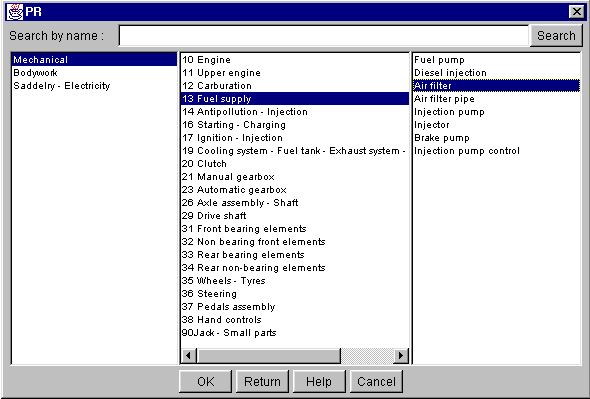
Figure 1: The PR access menu
Les boutons de la ligne du bas ont les fonctions suivantes :
 |
 |
To confirm the selection and access the information
(in certain cases, the program will prompt you additional information). |
| |
 |
|
 |
|
This button is active if the documentation in question has
already been consulted and enables you to return to the last
technical context consulted. |
| |
 |
|
 |
|
Allows you to access help on the documentation currently being
consulted. |
| |
 |
|
 |
|
Closes the menu with no further action. |
| |
 |
|
|