|
Enter the technical specifications of the vehicle in the vehicle
identification form and click on the MR button in the toolbar
at the top of the screen.
The Repair Manual documentation window will be displayed:
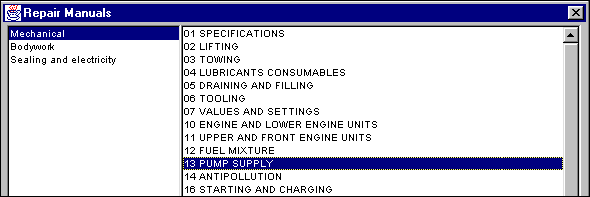
Select the technical domain (left-hand window)
Select the chapter you are looking for (right-hand window).
Click on the OK button.
The following screen will then appear with the list of all the
Workshop Repair Manuals relating to the component code you
have selected:
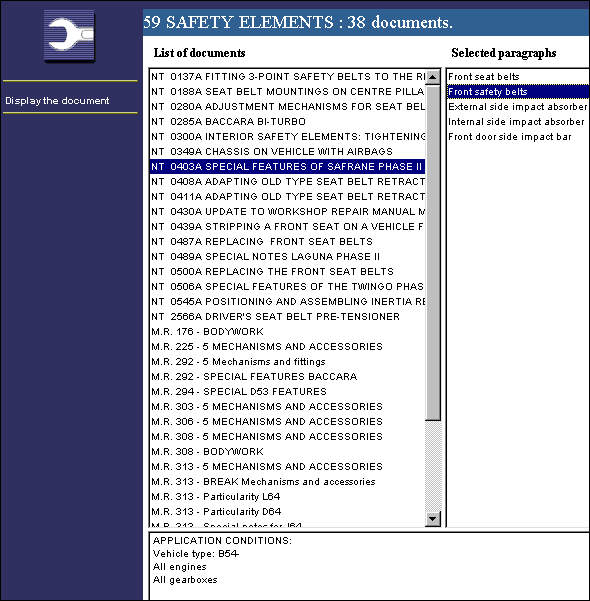
- List of documents: list of Workshop Repair Manuals
you should consult for the component code selected.
- Paragraphs selected: list of paragraphs contained in
the Workshop Repair Manual selected.
- Application conditions: this table displays the vehicle,
engine or gearbox models described in the Workshop Repair Manual
selected.
|